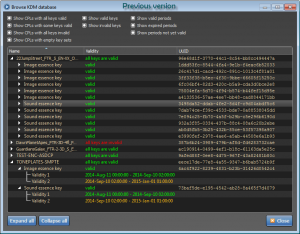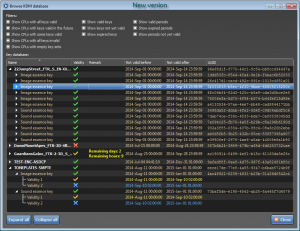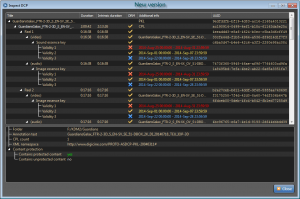NeoDCP Player v2.65 released.
New version of the NeoDCP Player is here. Official release notes:
NeoDCP Player v2.65 (7th October 2014)
- The time-line slider can now display CPL markers
- Right-clicking the time-line slider opens the go-to menu
- Added support for rendering closed subtitles and open/closed captions
- DCP ingest now also includes closed subtitles and open/closed captions
- Added settings for loading various types of subtitles and captions
- Added total duration indicator to the playlist editor window
- DCP inspect shows language for audio and timed-text
- Added button for renaming ingested DCPs (changing their aliases)
- Added button for renaming DCP repositories
- CPL reel info is displayed in the controller window
- CPL content kind is displayed in the controller window
- More verbose when an MXF file is missing from a DCP
- Minor changes to the stereoscopic renderer
- DCP database upgraded
- Subtitle parser updated
- PNG decoder updated
- GUI updated
- Some translations updated
- Installer updated
- ! DCPs created by some ancient version of OpenDCP could not be opened properly
- ! An incorrect color transform could be occasionally applied to the first frame of a CPL
- ! Buttons were not disabled after removing a DCP from a DCP repository
- ! Fixed minor GUI issue when selecting DCPs for ingest
Upgrade your installations and enjoy!